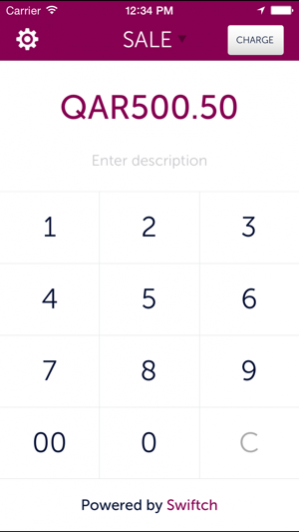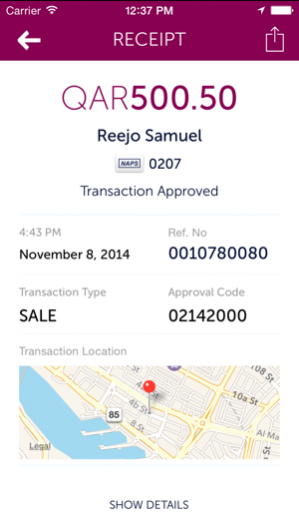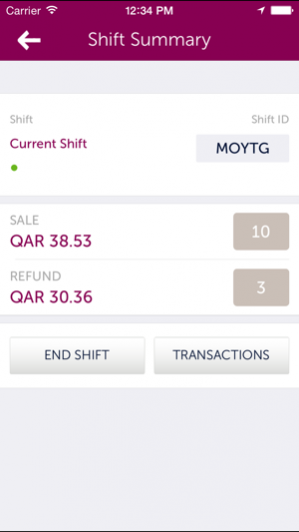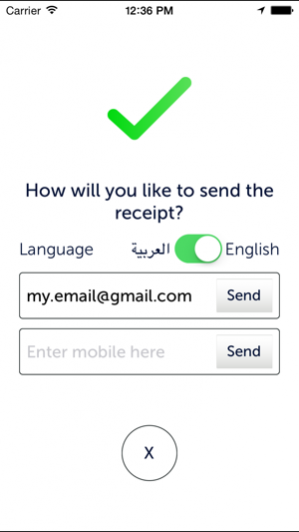QNB MPOS 1.1.0
Continue to app
Free Version
Publisher Description
Increase your sales potential by accepting card payments from your customer any place and at any time.
The QNB Mobile Point of Sale (mPOS) App offers a card payment solution for your business to easily accept card payments through your mobile device in a fast, reliable and secure payment environment. Using a compact and secured card reader, the app can transform your smart phone or device into a fully certified EMV Chip and PIN mobile point of sale terminal. It is a simple and convenient way for your customers to pay, anywhere and at any time.
QNB mPOS is ideal for businesses operating as a restaurant, food delivery, transportation, direct sales, delivery services, hotels, logistics, VIP services, insurance, professional services, retail and more. The QNB mPOS solution is available for businesses operating in the Qatar Market.
To be considered as a QNB Mpos merchant requires just 4 simple steps:
1. Apply for a QNB Merchant Account and get your mPOS card reader
2. Download the QNB Mpos application for free
3. Follow the setup instructions provided and connect the mPOS card reader to your smart device.
4. Sign in with provided credentials and start accepting secure payments anywhere and at any time.
For further information, please contact us 44407777 or email us at merchant.acquiring@qnb.com.qa
Feb 16, 2015 Version 1.1.0
This app has been updated by Apple to use the latest Apple signing certificate.
The changes to the new version will address an issue the app was having with the signature screen while been operated on apple mobiles with iOS 8.1.1.
About QNB MPOS
QNB MPOS is a free app for iOS published in the Accounting & Finance list of apps, part of Business.
The company that develops QNB MPOS is Qatar National Bank. The latest version released by its developer is 1.1.0.
To install QNB MPOS on your iOS device, just click the green Continue To App button above to start the installation process. The app is listed on our website since 2015-02-16 and was downloaded 3 times. We have already checked if the download link is safe, however for your own protection we recommend that you scan the downloaded app with your antivirus. Your antivirus may detect the QNB MPOS as malware if the download link is broken.
How to install QNB MPOS on your iOS device:
- Click on the Continue To App button on our website. This will redirect you to the App Store.
- Once the QNB MPOS is shown in the iTunes listing of your iOS device, you can start its download and installation. Tap on the GET button to the right of the app to start downloading it.
- If you are not logged-in the iOS appstore app, you'll be prompted for your your Apple ID and/or password.
- After QNB MPOS is downloaded, you'll see an INSTALL button to the right. Tap on it to start the actual installation of the iOS app.
- Once installation is finished you can tap on the OPEN button to start it. Its icon will also be added to your device home screen.